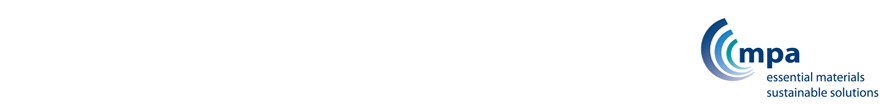Tools
This section provides access to two tools to help you identify, assess, log and track carbon and energy reducing opportunities.
A user guide is also provided to support each tool and provide instructions on their use.

-
-
ToolEnergy Saving Assessment Tool

This tool is designed to provide an quick assessment of the energy saving potential based on the information provided by the user and on rules of thumb.
To save this tool Right Click the icon or download button and click Save As

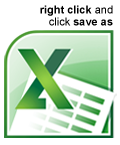 Energy Saving Tool
Energy Saving Tool -
User GuideEnergy Saving Assessment Tool

This is the User Guide for the Energy Saving Assessment Tool. It provides information and instructions on how to use the tool.

 Energy Saving Tool User Guide
Energy Saving Tool User Guide -
ToolOpportunities
Database
This database is a store for all of the opportunities and ideas for energy saving.
To save this tool Right Click the icon or download button and click Save As

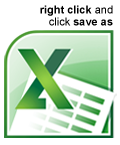 Opportunities Database
Opportunities Database -
User GuideOpportunities
Database
This is the User Guide for the Opportunities Database Tool. It provides information and instructions on how to use the tool.

 Opportunities Database User Guide
Opportunities Database User Guide
-
ToolEnergy Saving Assessment Tool
If you have trouble running these tools please make sure you have the correct macro security levels set in Excel. For instructions on how to do this click here for Microsoft Excel 2007-2010 or click here for Microsoft Excel 2003.
These tools do not currently run in the 64-bit Edition of Microsoft Office 2010. To find out if you have 32-bit or 64-bit version of Microsoft Office 2010 open any Office 2010 Application (Word or Excel for example) and click File -> Help on the menu bar.
Once you have the help panel open under "About Microsoft" on the right hand side will be either (32-bit) or (64-bit) indicating which version of Office 2010 you have installed.
For more information on the differences between 32-bit and 64-bit please visit read official Microsoft FAQ.
-
If neither of the above solutions are able to resolve your problem please consult your local IT support team or system administrator.